PlantUML is an open-source tool used to produce an assortment of diagrams using text. With other diagramming tools, the paradigm is typically a GUI and some dragging and dropping of various objects to build up your diagram. PlantUML allows you to forgo the dragging and dropping element and write your diagram in PlantUML’s own markup language.
As an example, if you’re looking to model out a data structure for a Book in your app, you might come up with the following information your app needs to know about:
- Book
- ISBN (a UUID for books)
- Title
- Author
- UUID
- Name
- Publisher
- UUID
- Name
- Number of pages
- Release date
- Cover Image
- Category
- Description
What PlantUML allows you to do, is to pass in syntax that resembles plain English to model out this data structure. The above structure looks like the below in the PlantUML syntax:
@startuml
// Defines our data objects.
struct "Book" {
~isbn : String
~title : String
~author : Author
~publisher : Publisher
~numberOfPages : Int
~releaseDate : Date
~coverImage : String
}
struct "Publisher" {
~id : String
~name : String
}
struct "Author" {
~id : String
~name : String
}
struct "Category" {
~description : String
}
// Defines the relationship between them.
Book ..|> Publisher
Book ..|> Author
Book ..|> Category
@endumlAnd when the above syntax is plugged into PlantUML, you get something that looks like the below:
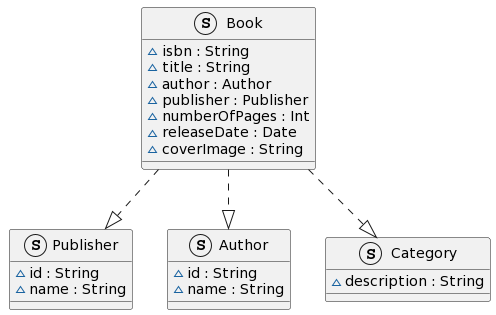
Whilst this example is perhaps simplistic, having a tool thats able to document your architecture is great to make sure everyone is on the same page when building out your project, and is helpful to have around for historical context in how the system structured (perhaps documented in something like an ADR or RFC). Having this information in a open-sourced standardized text form, rather than being stored in some proprietary file format, is also very appealing (albeit, not entirely without flaws).
It also democratizes UML diagrams, in the sense it makes them more accessible by having the markdown readable by screen readers.
A deep-dive into PlantUML’s syntax can be found here.
SwiftPlantUML
SwiftPlantUML aims to take PlantUML and make it more convenient to Swift developers.
By using either the command line tool or the Xcode extension, you’re able produce diagrams from preexisting code.
Installing SwiftPlantUML
Installing SwiftPlantUML is straight forward via Homebrew:
brew install swiftplantumlCommand Line Usage
Borrowing from the Book example above, you might have something that looks like this in your codebase:
struct Book {
let isbn: String
let title: String
let author: Author
let publisher: Publisher
let numberOfPages: Int
let releaseDate: Date
let coverImage: String
}
struct Publisher {
let id: String
let name: String
}
struct Author {
let id: String
let name: String
}
struct Category {
let description: String
}And once SwiftPlantUML is installed, generating a diagram for the above becomes as simple as running this command in the directory where the files are stored:
swiftplantuml(Note: By default, directories will be searched recursively)
This command then links to PlantText where the diagram is passed as encoded data in the URL. Here is a direct link to the above:
https://www.planttext.com/?text=bP4z3i8m38NtdCBY03q00oe_IoSgSOAqDMr4crIEWuJuEJinq9OE34onFkSzlpYfPqqSkbOfpnHAXiN6kTC2hg007iON5fPmO3As5i26MvmH7RXn5D7wLGZgGz4Qtw3GVAYbOKDN8EsFkQxHnsPcMJ1XYzhZJhDOoo6qT6Uah8jNntcWxbFEqNaCMys2MTtzKBwJ_YtRnc2reyiWhD2NP7espiu5ia58ajlgw_KJ--nf0eElKYdQAlx54m00Thats pretty cool as it means PlantText doesn’t need to save any images on its server, it just needs to be able to decode the URL.
Running PlantUML locally for larger diagrams
By default, SwiftPlantUML uses PlantText as the renderer for its output, but this has some disadvantages:
- Privacy
- You could end up passing large chunks of information about your system to a third party. Perhaps thats fine for small projects, but possibly a concern for bigger companies.
- Large Diagrams
- Online renderers often limit the size of the images they’re able to produce. With PlantText, that limit is
4096x4096pixels. You may find that if you have a large diagram, then PlantText may render an incomplete version of it.
- Online renderers often limit the size of the images they’re able to produce. With PlantText, that limit is
To mitigate this you can run PlantUML locally.
To do this, you can download the latest version of PlantUML here and place it along side the code you want to build a diagram of.
Run the below command, which outputs your diagram in PlantUML syntax to sources.txt in the same directory, and removes the default PlantUML image size restrictions with -DPLANTUML_LIMIT_SIZE=8192:
swiftplantuml ./ --output consoleOnly > sources.txt | java -DPLANTUML_LIMIT_SIZE=8192 -jar plantuml.jar $1And you’ll be presented with your image in PlantUML, which should look a bit like the below:
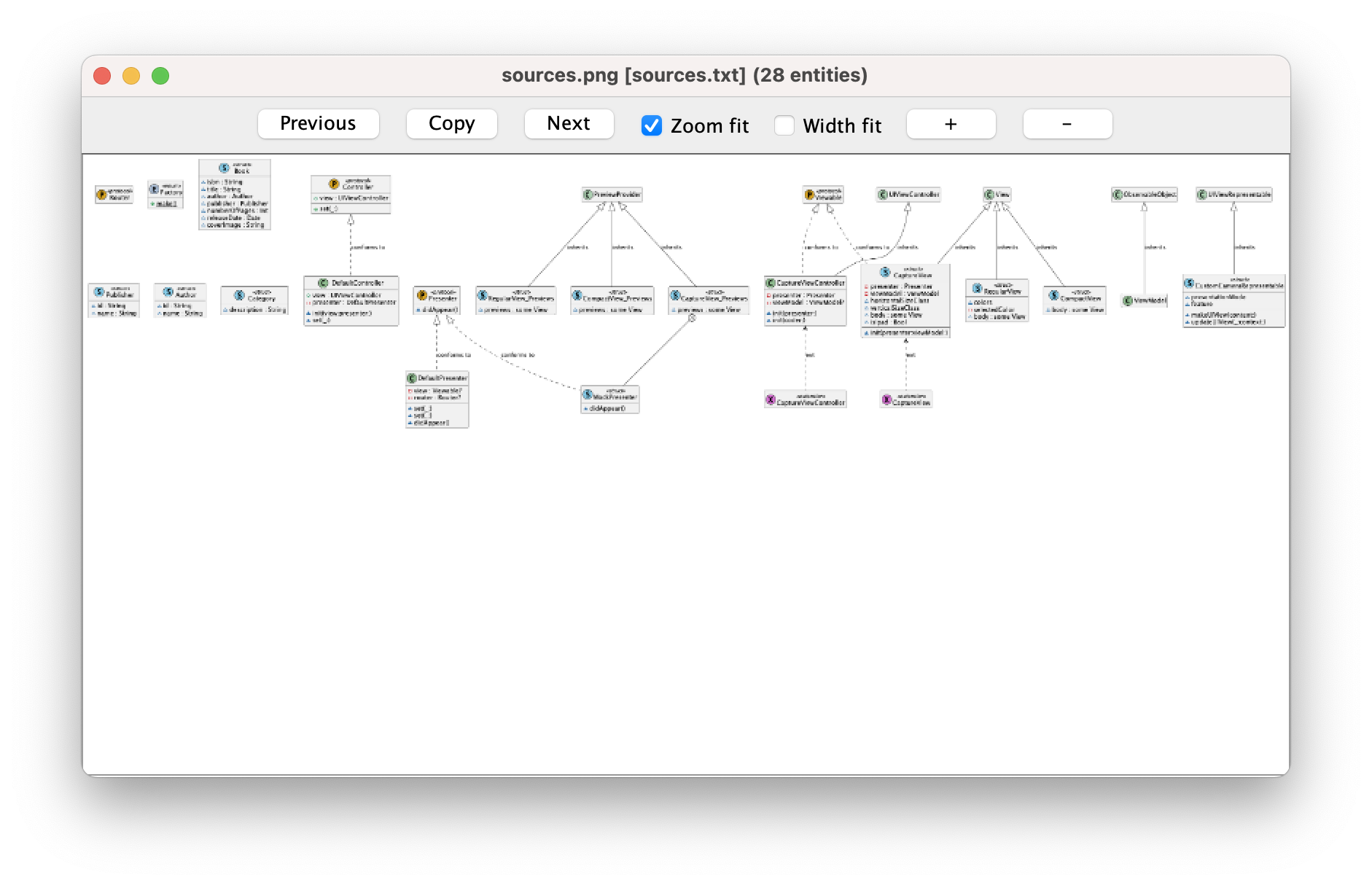
A few notes
- I’ve found dependencies are not always correctly marked on the diagrams produced by SwiftPlantUML, so a level of proof reading is required to check everything is in order.
- When first trying this out, I received the error below:
java.io.IOException: Cannot run program "/opt/local/bin/dot": error=2, No such file or directoryTo get past this error, you’ll want to install GraphViz, which is the software PlantUML uses to render the diagram. This can be installed with Homebrew using:
brew install graphviz